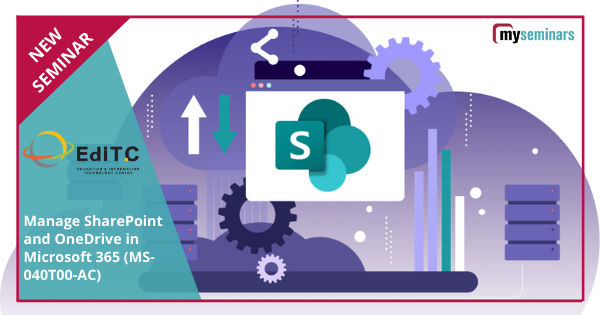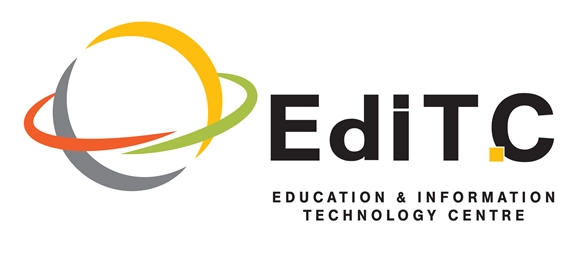
Manage SharePoint and OneDrive in Microsoft 365 (MS-040T00-AC)
- Digital Marketing/ Sales/ Service - Πληροφορική - Επαγγελματίες IT - Πιστοποιήσεις/ Προσόντα/ Άδειες

ΠΕΡΙΓΡΑΦΗ
Content is the most critical digital asset for every organization. In this course, you will learn how to plan, configure, and manage SharePoint Sites and OneDrive to enable modern content services that transform the content lifecycle. Specifically, this course discusses the modern SharePoint site structure, such as SharePoint hub sites. It provides best practices for the adoption and deployment of OneDrive within your organization. It also covers sharing, security, and monitoring in SharePoint and OneDrive in Microsoft 365. Additionally, you will learn how to manage user profiles and apps with proper permission settings. We will also discuss how to plan and configure Managed Metadata, Business Connectivity Services, and search allowing content to be found, consumed, and governed across Microsoft 365.
ΣΚΟΠΟΣ ΣΕΜΙΝΑΡΙΟΥ
Upon completion the participants will:
- Describe SharePoint Sites and their functionality.
- Describe OneDrive features
- Configure SharePoint Sites.
- Manage sites storage limits.
- Deploy OneDrive sync client.
- Use Group Policy to control OneDrive sync client settings.
- Manage external sharing for data in Microsoft SharePoint and OneDrive.
- Configure user profile properties.
- Manage audiences.
- Use the App Catalog to manage custom apps.
- Create and manage term groups, term sets, and terms.
- Describe the difference between modern and classic search experiences.
- Adopt the best practices in SharePoint and OneDrive Deployment
ΣΕ ΠΟΙΟΥΣ ΑΠΕΥΘΥΝΕΤΑΙ
- SharePoint and OneDrive Administrators.
- IT Personnel
- Staff from the IT Department
- Managers from SMEs with strong IT background
ΠΕΡΙΣΣΟΤΕΡΕΣ ΠΛΗΡΟΦΟΡΙΕΣ
Topics
Module 1: Plan and Configure SharePoint Sites: This module is all about planning, configuring, and managing SharePoint sites. It discusses how SharePoint administrators use SharePoint Admin Center to manage the lifecycle of SharePoint sites in your organization.
Lessons
• Overview of SharePoint in Microsoft 365
• Configure SharePoint sites
• Manage SharePoint sites
Module 2: Configure and Manage OneDrive: This module explains how to plan the deployment of OneDrive It discusses different approaches to deploy OneDrive based on different scenarios. It also introduces the capabilities to manage content in OneDrive.
Lessons
• Overview of OneDrive in Microsoft 365
• Deploy OneDrive
• Manage OneDrive
Module 3: Sharing and Security in SharePoint and OneDrive: This module is focused on sharing, security, and monitoring in Microsoft SharePoint and OneDrive. Specifically, we discuss planning and managing external sharing as well as access control in SharePoint and OneDrive. It also discusses how to use Microsoft 365 Admin Center to monitor the activities in Microsoft SharePoint and OneDrive.
Lessons
• Manage SharePoint site permissions
• Manage sharing in SharePoint and OneDrive
• Manage security in SharePoint and OneDrive
Module 4: Manage User Profiles and Apps: This module is about user profile and customization in Microsoft SharePoint. It discusses manage User Profiles in Microsoft SharePoint. It also describes how to use the App Catalog to make custom business apps available for your SharePoint in Microsoft 365.
Lessons
• Manage User Profiles
• Manage apps
Module 5: Plan and Configure Managed Metadata and Business Connectivity Services: This module is about the Managed Metadata and Business Connectivity Services. It introduces the concepts of managed metadata as well as the process to import term sets. It also describes how to manage Business Connectivity Services and create an external list.
Lessons
• Plan and configure Managed Metadata
• Plan and configure Business Connectivity Services
Module 6: Plan and Configure Search: This module is about SharePoint search service. It provides details on planning and configuring SharePoint search, including the difference between the classic and modern search experience. It also discusses how to customize search experience with different settings.
Lessons
• Plan search
• Configure search
Methodology
- Lecture
- Discussion
- Case study
- Exercises
Πληροφορίες Εκπαιδευτή
Αναλυτικό Κόστος Σεμιναρίου
Για Δικαιούχους ΑνΑΔ
- € 700.00
- € 357.00
- € 133.00
- € 343.00
- € 408.17
Για μη-Δικαιούχους ΑνΑΔ
- € 700.00
- € 0.00
- € 133.00
- € 700.00
- € 833.00
ΠΡΟΓΡΑΜΜΑ ΣΕΜΙΝΑΡΙΟΥ
Δευτέρα - 15 Νοε 2021
Ώρα
08:15 - 16:00
ΕΚΠΑΙΔΕΥΤΗΣ:
Μαρία ΚναήΤοποθεσία:
Editc (Λευκωσία)
Τρίτη - 16 Νοε 2021
Ώρα
08:15 - 16:00
ΕΚΠΑΙΔΕΥΤΗΣ:
Μαρία ΚναήΤοποθεσία:
Editc (Λευκωσία)
Δευτέρα - 22 Νοε 2021
Ώρα
08:15 - 16:00
ΕΚΠΑΙΔΕΥΤΗΣ:
Μαρία ΚναήΤοποθεσία:
Editc (Λευκωσία)
 Ελληνικά
Ελληνικά  English
English


 Ελληνικά
Ελληνικά
 21.00 ώρες
(
3 μέρες
)
21.00 ώρες
(
3 μέρες
)