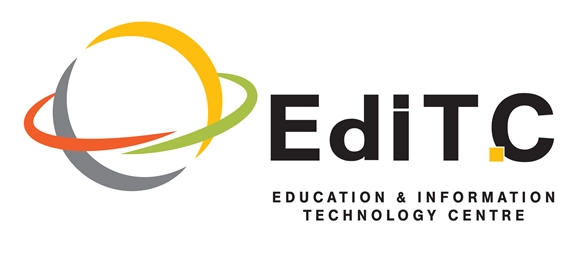
Microsoft Excel Basic Level For Technical, Scientific and Supervisory Personnel
- Πληροφορική - Χρήστες

ΠΕΡΙΓΡΑΦΗ
Microsoft Excel is an essential application in today’s work environment. Microsoft Excel is a tool for the creation of spreadsheets and graphs, for performing calculations, data analysis and much more..
Microsoft Excel is useful for the company’s financial administration and monitoring and can also be useful in sales, expense monitoring , creation of lists, converting data into visuals (graphs) etc.
This course is the first of a series of three courses and covers the basic features of the application.
ΣΚΟΠΟΣ ΣΕΜΙΝΑΡΙΟΥ
Upon completion the participants will be able to:
- Create tables
- Format tables
- Insert and format columns and rows
- Create simple formulae and functions
- Insert Graphics and Graphs
ΣΕ ΠΟΙΟΥΣ ΑΠΕΥΘΥΝΕΤΑΙ
This course is for beginners wishing to gain the basic knowledge in Excel
ΠΕΡΙΣΣΟΤΕΡΕΣ ΠΛΗΡΟΦΟΡΙΕΣ
Methodology
The course is 100% practical. The topics are delivered with short presentations by the instructor followed by a step-by-step demonstration by the instructor and repetition by the students, examples and discussions on how a feature may be used with real life examples and practice through written exercises.
Topics
Unit1: Introduction
- How Excel can help you in every day work
- Understanding the screen
- Organizing the Ribbon
- Understanding the Τabs και Groups, Dialog Launcher Buttons
Unit2: Working with Files
- Workbooks and Sheets
- Creating a new Workbooks
- Creating a folders
- Saving a Files
- Opening and Closing a Files
Unit3: Working with Sheets
- Inserting and Deleting Sheets
- Naming Sheets
- Moving and Copying Sheets
Unit4: The Fill Handle
- Working with the Fil Handle
- Exercise
Unit5: Creating a table
- Data Entry—The various data tyoes
- Using AutoSum
- Copying a Formula
- Exercise
Unit6: Columns and Rows
- Inserting and Deleting rows and columns
- Formatting rows and columns
- Hiding/Unhiding rows and columns
Unit7: Creating Simple Formulae
- Creating a Formula
- Correcting a Formula
- Absolute and Relative References
- Exercise
Unit8: Functions
- Using the Function Today
- Using the Insert Function
- The Functions Average, Count, CountA, Min and Max
- Exercise
Unit9: Formatting
- Automatic Formatting
- Copying Formatting
- Formatting Fonts
- Formatting Numbers
- Changing the Alignment
- Borders and Shading
- Removing Formatting
- Exercise
Unit10: Inserting Graphics
- Pictures
- Shape
- Using SmartArt
- Inserting and Formatting Graphs
Unit11: Printing
- Headers and Footers
- Repeat Titles
- The
- Setting Paper Orientation and Margins
- Printing
Αναλυτικό Κόστος Σεμιναρίου
Για Δικαιούχους ΑνΑΔ
- € 300.00
- € 144.00
- € 0.00
- € 156.00
- € 156.00
Για μη-Δικαιούχους ΑνΑΔ
- € 300.00
- € 0.00
- € 57.00
- € 300.00
- € 357.00
ΠΡΟΓΡΑΜΜΑ ΣΕΜΙΝΑΡΙΟΥ
Δευτέρα - 08 Μαΐου 2023
Ώρα
16:30 - 19:45
Τοποθεσία:
OnLine Virtual Classroom
Δευτέρα - 15 Μαΐου 2023
Ώρα
16:30 - 19:45
Τοποθεσία:
OnLine Virtual Classroom
Δευτέρα - 22 Μαΐου 2023
Ώρα
16:30 - 19:45
Τοποθεσία:
OnLine Virtual Classroom
Δευτέρα - 29 Μαΐου 2023
Ώρα
16:30 - 19:45
Τοποθεσία:
OnLine Virtual Classroom
 Ελληνικά
Ελληνικά  English
English



 Ελληνικά
Ελληνικά
 12 ώρες
(
4 μέρες
)
12 ώρες
(
4 μέρες
)




