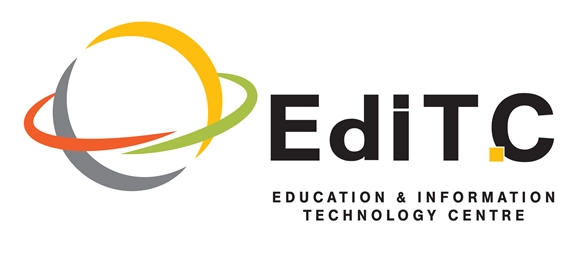
Developing a Multilingual Website with Wordpress
- Digital Marketing/ Sales/ Service - Πληροφορική - Επαγγελματίες IT

ΠΕΡΙΓΡΑΦΗ
WordPress has evolved to be the number one open source code program for web development. The numerous plug -ins available on the web allows to create stunning web sites. Wordpress does not necessarily need coding, enabling people with no programming background to create web sites and extend the functionality with plug-ins.
People from all kind of businesses turn to WordPress in order to create web sites, multilingual platforms and e-commerce sites. This course takes the participants step-by-step through the process starting from the creation of a simple WordPress Site towards extending its functionality with forms, intranet, document management, newsletter automations and more.
ΣΚΟΠΟΣ ΣΕΜΙΝΑΡΙΟΥ
Upon completion of the course, participants will be able to:
- Enlist and describe the main elements of WordPress
- Enlist and Describe plug-ins to extent the functionality of WordPress
- Setup WordPress Site
- Create pages, widgets, posts and Categories
- Select and apply themes
- Manage Users and Comments
- Select and install plug-ins to extent functionality
- Use Newsletter, Social Media, File Management and Form plug-ins
- Convert the site to a multilingual platform
- Appreciate the power of WordPress
- Adopt best practices for building a multilingual web site
ΣΕ ΠΟΙΟΥΣ ΑΠΕΥΘΥΝΕΤΑΙ
- Web Developers
- Web Designers
- Technical staff, scientific staff
- Managers SME enterprises
ΠΕΡΙΣΣΟΤΕΡΕΣ ΠΛΗΡΟΦΟΡΙΕΣ
Topics
- Unit 1: Introduction to WordPress
- Unit 2: Working with WordPress.com
- Unit 3: Start Working with WordPress (WorldPress.org)
- Unit 4: Specifying Settings of WordPress
- Unit 5: Working with themes
- Unit 6: Create and Manage pages
- Unit 7: Creation and Suspension Management
- Unit 8: Formatting pages and posts
- Unit 9: Working with Media Files
- Unit 10: Working with Widgets
- Unit 11: Working with connections
- Unit 12: Working with plugins (WordPress.org)
- Unit 13: Adding and managing menu
- Unit 14: Create feedback on your website (WordPress.com)
- Unit 15: Manage comments
Prerequisites
Basic Knowledge of Computers and Internet
Methodology
Lecture, discussion, demonstration and practice.
Πληροφορίες Εκπαιδευτή
Αναλυτικό Κόστος Σεμιναρίου
Για Δικαιούχους ΑνΑΔ
- € 550.00
- € 357.00
- € 0.00
- € 193.00
- € 193.00
Για μη-Δικαιούχους ΑνΑΔ
- € 550.00
- € 0.00
- € 104.50
- € 550.00
- € 654.50
ΠΡΟΓΡΑΜΜΑ ΣΕΜΙΝΑΡΙΟΥ
Τετάρτη - 29 Μαρτίου 2023
Ώρα
16:30 - 21:00
ΕΚΠΑΙΔΕΥΤΗΣ:
Μαρία ΚναήΤοποθεσία:
OnLine Virtual Classroom
 Ελληνικά
Ελληνικά  English
English



 Ελληνικά
Ελληνικά
 21 ώρες
(
5 μέρες
)
21 ώρες
(
5 μέρες
)


