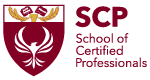
Microsoft Excel Basic to Intermediate
- Πληροφορική - Χρήστες

ΠΕΡΙΓΡΑΦΗ
The Microsoft Excel – Excel from Basic to Intermediate training course is designed to take participants on a comprehensive journey from the fundamentals of Excel to the intermediate level. This course covers all essential concepts and functionalities of Excel, empowering learners to build a solid foundation and expand their skills in using this powerful spreadsheet tool.
Throughout the course, participants will engage in hands-on exercises and practical examples that reinforce their understanding and provide real-world application scenarios. From basic calculations and formatting to data analysis and visualization, learners will gain the necessary knowledge to confidently navigate and utilize Excel for various tasks.
ΣΚΟΠΟΣ ΣΕΜΙΝΑΡΙΟΥ
By the end of this course, participants will be able to:
- Understand the fundamental concepts of Excel and its user interface.
- Create, format, and manipulate worksheets and workbooks.
- Perform basic calculations and use built-in functions in Excel.
- Utilize data analysis tools and techniques, including sorting, filtering, and conditional formatting.
- Create professional-looking charts and graphs to visually represent data.
- Work with formulas and functions to perform complex calculations.
- Apply advanced formatting techniques to enhance the appearance of data.
- Explore data validation and protection features to ensure data integrity.
- Develop proficiency in organizing and managing data using tables and lists.
- Learn time-saving tips and tricks for efficient Excel usage.
ΣΕ ΠΟΙΟΥΣ ΑΠΕΥΘΥΝΕΤΑΙ
The Microsoft Excel – Excel from Basic to Intermediate training course is suitable for:
- Individuals with little to no prior experience using Excel who want to learn the basics and build a strong foundation.
- Excel users who have some familiarity with the software but want to expand their knowledge and enhance their skills to an intermediate level.
- Students, professionals, and business users who rely on Excel for data analysis, reporting, and decision-making.
- Anyone seeking to improve their Excel proficiency and work more efficiently with spreadsheets.
- Individuals who want to enhance their employability and career prospects by acquiring essential Excel skills.
ΠΕΡΙΣΣΟΤΕΡΕΣ ΠΛΗΡΟΦΟΡΙΕΣ
Course Curriculum:
Module 1: Introduction to Excel
- Overview of Excel and its user interface
- Navigating worksheets and workbooks
- Creating and saving workbooks
- Formatting cells and data entry techniques
Module 2: Basic Formulas and Functions
- Understanding formulas and cell references
- Performing basic calculations using arithmetic operators
- Using built-in functions such as SUM, AVERAGE, and COUNT
- Utilizing the AutoSum feature
Module 3: Formatting and Data Manipulation
- Formatting cells and ranges
- Applying number formats, font styles, and alignments
- Working with rows, columns, and worksheets
- Sorting and filtering data
Module 4: Data Analysis and Visualization
- Creating and modifying charts and graphs
- Applying conditional formatting to highlight data
- Using data validation to control input values
- Analyzing data with pivot tables
Module 5: Advanced Formulas and Functions
- Working with logical functions (IF, AND, OR)
- Using lookup functions (VLOOKUP, HLOOKUP, INDEX/MATCH)
- Performing calculations with date and time functions
- Applying advanced mathematical functions
Module 6: Data Organization and Management
- Working with tables and ranges
- Sorting and filtering data in tables
- Using subtotals and outlining for data analysis
- Protecting worksheets and workbooks
Αναλυτικό Κόστος Σεμιναρίου
Για Δικαιούχους ΑνΑΔ
- € 480.00
- € 420.00
- € 0.00
- € 60.00
- € 60.00
Για μη-Δικαιούχους ΑνΑΔ
- € 480.00
- € 180.00
- € 57.00
- € 300.00
- € 357.00
Κοστολογικές Πληροφορίες
For a person not eligible for the subsidy, we offer a discounted price of €300 inc VAT (installments accepted x2 or x 3).
ΠΡΟΓΡΑΜΜΑ ΣΕΜΙΝΑΡΙΟΥ
Δευτέρα - 13 Μαΐου 2024
Ώρα
18:00 - 21:15
Τοποθεσία:
OnLine Virtual Classroom
Τετάρτη - 15 Μαΐου 2024
Ώρα
18:00 - 21:15
Τοποθεσία:
OnLine Virtual Classroom
Δευτέρα - 20 Μαΐου 2024
Ώρα
18:00 - 21:15
Τοποθεσία:
OnLine Virtual Classroom
Τετάρτη - 22 Μαΐου 2024
Ώρα
18:00 - 21:15
Τοποθεσία:
OnLine Virtual Classroom
Δευτέρα - 27 Μαΐου 2024
Ώρα
18:00 - 21:15
Τοποθεσία:
OnLine Virtual Classroom
Τετάρτη - 29 Μαΐου 2024
Ώρα
18:00 - 21:15
Τοποθεσία:
OnLine Virtual Classroom
 Ελληνικά
Ελληνικά  English
English



 Ελληνικά
Ελληνικά
 18 ώρες
(
6 μέρες
)
18 ώρες
(
6 μέρες
)


