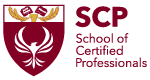
Exam: PL-300 - Microsoft Power BI Data Analyst
- Πληροφορική - Επαγγελματίες IT

ΠΕΡΙΓΡΑΦΗ
The Microsoft Power BI Training course is meticulously crafted to provide participants with comprehensive skills and knowledge essential for proficiently using Microsoft Power BI for data analysis and visualization. This course empowers participants to harness the full potential of Power BI’s features, enabling them to transform raw data into insightful visualizations and make data-driven decisions effectively. Through a combination of hands-on exercises, interactive learning, and real-world applications, participants will develop the expertise needed to leverage Power BI for various business and analytical purposes.
ΣΚΟΠΟΣ ΣΕΜΙΝΑΡΙΟΥ
Upon completion of the Microsoft Power BI Training course, participants will be able to:
- Comprehend Power BI Fundamentals:
- Gain a solid understanding of Power BI’s components and capabilities.
- Explore the Power BI interface and navigation.
- Data Preparation and Transformation:
- Import data from various sources into Power BI.
- Clean and transform raw data using Power Query Editor.
- Data Modeling and Relationships:
- Design efficient data models to support complex analyses.
- Establish relationships between data tables for accurate insights.
- Creating Interactive Visualizations:
- Create a variety of visualizations, including charts, graphs, and maps.
- Utilize custom visuals to enhance data representation.
- Building Dashboards and Reports:
- Develop interactive dashboards and reports for dynamic data exploration.
- Implement filters, slicers, and drill-through actions for enhanced interactivity.
- DAX (Data Analysis Expressions) Language:
- Learn the basics of DAX for creating calculated columns and measures.
- Apply DAX functions to perform advanced calculations.
- Sharing and Collaboration:
- Publish and share reports and dashboards on the Power BI service.
- Collaborate with team members by granting appropriate access and permissions.
- Data Refresh and Automation:
- Configure data refresh options to ensure up-to-date information.
- Automate data refresh using Power BI Gateway and scheduled refresh.
ΣΕ ΠΟΙΟΥΣ ΑΠΕΥΘΥΝΕΤΑΙ
The Microsoft Power BI Training course is ideal for professionals and enthusiasts from various domains who wish to master the art of data analysis and visualization using Power BI. This course caters to:
- Business Analysts and Data Analysts: Enhance analytical skills and create impactful visualizations.
- Business Intelligence Professionals: Expand Power BI proficiency for designing robust data solutions.
- Managers and Decision-Makers: Gain insights for data-driven decision-making.
- IT Professionals: Learn to manage and administer Power BI resources effectively.
- Anyone who is interested in Data Analysis
Prerequisites:
To make the most of this course, participants should have a fundamental understanding of data concepts and basic familiarity with Microsoft Excel.
ΠΕΡΙΣΣΟΤΕΡΕΣ ΠΛΗΡΟΦΟΡΙΕΣ
Module 1: Introduction to Microsoft Power BI
Understanding the Role of Power BI in Data Analysis and Visualization
- Exploring Power BI’s Components and Capabilities
- Navigating the Power BI Interface
Module 2: Data Import and Transformation
Connecting to Data Sources: Files, Databases, Cloud Services
- Using Power Query Editor for Data Cleaning and Transformation
- Applying Data Transformation Steps and Techniques
Module 3: Data Modeling and Relationships
Designing Effective Data Models for Analysis
- Establishing Relationships Between Data Tables
- Implementing Calculated Columns and Measures
Module 4: Creating Visualizations
Creating Basic Charts, Graphs, and Tables
- Utilizing Custom Visuals for Enhanced Data Representation
- Adding Interactivity to Visualizations
Module 5: Building Dashboards and Reports
Designing Interactive Dashboards for Data Exploration
- Incorporating Filters, Slicers, and Drill-Through Actions
- Organizing Reports and Dashboards for Clarity
Module 6: DAX (Data Analysis Expressions) Fundamentals
Introduction to DAX and its Role in Power BI
- Creating Calculated Columns and Measures
- Using DAX Functions for Advanced Calculations
Module 7: Sharing and Collaboration
Publishing Reports and Dashboards to Power BI Service
- Collaborating with Team Members: Sharing and Permissions
- Utilizing Power BI Apps for Controlled Distribution
Module 8: Data Refresh and Automation
Configuring Data Refresh for Up-to-Date Information
- Automating Data Refresh using Power BI Gateway
- Scheduled Refresh and Monitoring Data Source Changes
Module 9: Advanced Visualization Techniques
Creating Hierarchical and Matrix Visualizations
- Implementing Drill-Down and Drill-Through Features
- Designing Advanced Reports for Complex Insights
Module 10: Data Storytelling with Power BI
Crafting Compelling Narratives with Data
- Incorporating Visualizations into Data Stories
- Presenting Insights Effectively to Different Audiences
Module 11: Real-World Applications and Case Studies
Applying Power BI to Different Business Scenarios
- Analyzing Real Data Sets and Extracting Insights
- Solving Practical Business Challenges using Power BI
Module 12: Power BI Best Practices and Optimization
Performance Optimization: Improving Report Loading Speed
- Design Principles for User-Friendly and Effective Reports
- Maintaining Data Security and Compliance
Module 13: Power BI and Advanced Analytics
Introduction to Power BI Integration with Advanced Analytics Tools
- Leveraging Machine Learning Models in Power BI
- Incorporating R and Python Scripts for Enhanced Insights
Module 14: Power BI Administration and Governance
Administering Power BI Workspaces and Users
- Implementing Governance Policies for Data and Content
- Monitoring Usage and Performance for Optimal Resource Management
Course Benefits
- Online participation in all modules of first-class training
- Module recordings in your personal account (1-year access)
- Microsoft Personal Certificate at the end of the course
- Official Microsoft Courseware and Labs
- 24 CPDs
Αναλυτικό Κόστος Σεμιναρίου
Για Δικαιούχους ΑνΑΔ
- € 820.00
- € 480.00
- € 0.00
- € 340.00
- € 340.00
Για μη-Δικαιούχους ΑνΑΔ
- € 820.00
- € 240.00
- € 110.20
- € 580.00
- € 690.20
Κοστολογικές Πληροφορίες
For a person not eligible for the subsidy, we offer a discounted price of €580(installments accepted x2 or x 3).
ΠΡΟΓΡΑΜΜΑ ΣΕΜΙΝΑΡΙΟΥ
Δευτέρα - 02 Δεκ 2024
Ώρα
18:00 - 21:15
Τοποθεσία:
OnLine Virtual Classroom
Τετάρτη - 04 Δεκ 2024
Ώρα
18:00 - 21:15
Τοποθεσία:
OnLine Virtual Classroom
Δευτέρα - 09 Δεκ 2024
Ώρα
18:00 - 21:15
Τοποθεσία:
OnLine Virtual Classroom
Τετάρτη - 11 Δεκ 2024
Ώρα
18:00 - 21:15
Τοποθεσία:
OnLine Virtual Classroom
Δευτέρα - 16 Δεκ 2024
Ώρα
18:00 - 21:15
Τοποθεσία:
OnLine Virtual Classroom
Τετάρτη - 18 Δεκ 2024
Ώρα
18:00 - 21:15
Τοποθεσία:
OnLine Virtual Classroom
Τετάρτη - 08 Ιαν 2025
Ώρα
18:00 - 21:15
Τοποθεσία:
OnLine Virtual Classroom
Δευτέρα - 13 Ιαν 2025
Ώρα
18:00 - 21:15
Τοποθεσία:
OnLine Virtual Classroom
 Ελληνικά
Ελληνικά  English
English



 Ελληνικά
Ελληνικά
 24 ώρες
(
8 μέρες
)
24 ώρες
(
8 μέρες
)










