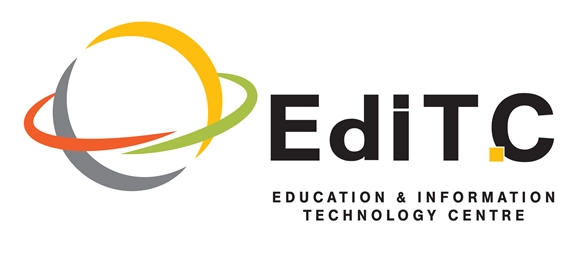
Microsoft Excel Basic Level
- Πληροφορική - Χρήστες
ΠΕΡΙΓΡΑΦΗ
Microsoft Excel is an essential application in today’s work environment. Microsoft Excel is a tool for the creation of spreadsheets and graphs, for performing calculations, data analysis and much more. .
Microsoft Excel is useful for the company’s financial administration and monitoring and can also be useful in sales, expense monitoring , creation of lists, converting data into visuals (graphs) etc.
This course is the first of a series of two courses and covers the basic features of the application.
ΣΚΟΠΟΣ ΣΕΜΙΝΑΡΙΟΥ
Upon completion the participants will be able to:
- Create tables
- Format tables
- Insert and format columns and rows
- Create simple formulae and functions
- Insert Graphics and Graphs
ΣΕ ΠΟΙΟΥΣ ΑΠΕΥΘΥΝΕΤΑΙ
This course is for beginners wishing to gain the basic knowledge in Excel
ΠΕΡΙΣΣΟΤΕΡΕΣ ΠΛΗΡΟΦΟΡΙΕΣ
TOPICS
Unit1: Introduction
- How Excel can help you in every day work
- Understanding the screen
- Organizing the Ribbon
- Understanding the Τabs και Groups, Dialog Launcher
- Buttons
Unit2: Working with Files
- Workbooks and Sheets
- Creating a new Workbooks
- Creating a folders
- Saving a Files
- Opening and Closing a Files
Unit3: Working with Sheets
- Inserting and Deleting Sheets
- Naming Sheets
- Moving and Copying Sheets
Unit4: The Fill Handle
- Working with the Fill Handle
- Exercises
Unit5: Creating a table
- Data Entry—The various data tyoes
- Using AutoSum
- Copying a Formula
- Exercise
Unit6: Columns and Rows
- Inserting and Deleting rows and columns
- Formatting rows and columns
- Hiding/Unhiding rows and columns
Unit7: Creating Simple Formulae
- Creating a Formula
- Correcting a Formula
- Absolute and Relative References
- Exercise
Unit8: Functions
- Using the Function Today
- Using the Insert Function
- The Functions Average, Count, CountA, Min and Max
- Exercise
Unit9: Formatting
- Automatic Formatting
- Copying Formatting
- Formatting Fonts
- Formatting Numbers
- Changing the Alignment
- Borders and Shading
- Removing Formatting
- Exercise
Unit10: Inserting Graphics
- Pictures
- Shape
- Using SmartArt
- Inserting and Formatting Graphs
Unit11: Printing
- Headers and Footers
- Repeat Titles
- Setting Paper Orientation and Margins
- Printing
Instructor: Panayiotis Adamou
Πληροφορίες Εκπαιδευτή
Αναλυτικό Κόστος Σεμιναρίου
- € 145.00
- € 0.00
- € 27.55
- € 145.00
- € 172.55
 Ελληνικά
Ελληνικά  English
English



 Ελληνικά
Ελληνικά
 7 ώρες
(
1 ημέρα
)
7 ώρες
(
1 ημέρα
)






