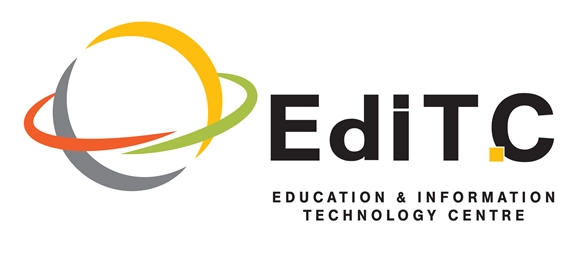
Mastering the Art of Presentations using Powerpoint
- Soft Skills / Επικοινωνία - Ανθρώπινο Δυναμικό (HR) - Πληροφορική - Χρήστες

ΠΕΡΙΓΡΑΦΗ
Το πρόγραμμα απευθύνεται στο επιστημονικό προσωπικό και Διευθυντές οι οποίοι αναλαμβάνουν την διεξαγωγή ενημερωτικών συναντήσεων για τους πελάτες της εταιρείας για παρουσίαση υπηρεσιών και προϊόντων των εταιρειών τους. Τα άτομα πρέπει να αναπτύξουν τις δεξιότητες τους ώστε να είναι σε θέση να ετοιμάσουν σωστά οργανωμένο και καλαίσθητο υλικό για τους συμμετέχοντες και να είναι σε θέση να το παρουσιάσουν με αυτοπεποίθηση.
ΣΚΟΠΟΣ ΣΕΜΙΝΑΡΙΟΥ
Στόχος του προγράμματος είναι η απόκτηση γνώσεων και δεξιοτήτων για την ετοιμασία υλικού για ενημερωτικές συναντήσεις πελατών.
Με την ολοκλήρωση του προγράμματος οι συμμετέχοντες θα είναι σε θέση:
Σε επίπεδο γνώσεων
- Απαριθμούν τα βασικά βήματα για τη δημιουργία περιεχομένου διαφανειών και υλικού για το κοινό
Σε επίπεδο δεξιοτήτων
- Οργανώνουν τη παρουσίαση τους και το ενημερωτικό υλικό σε ενότητες και να καθορίζουν στόχους ανά ενότητα
- Χρησιμοποιούν εργαλεία για τη δημιουργία διαφάνειών και ενημερωτικού υλικούό
- Επιλέγουν και χρησιμοποιούν τα κατάλληλα γραφήματα για να μεταδώσουν όσο το δυνατό πιο καθαρά μηνύματα
- Επιλέγουν και χρησιμοποιούν τα κατάλληλα εργαλεία για τη δημιουργία καλαίσθητων παρουσιάσεων και υλικού για το κοινό
- Επιλέγουν και χρησιμοποιούν τα κατάλληλα add-ins για αύξηση της συμμετοχικότητας
- Παρουσιάζουν το θέμα με σαφήνεια και αυτοπεποίθηση με τη χρήση σωστής ομιλίας, αναπνοών, παύσεων και γλώσσα του σώματος
- Επιδεικνύουν μέσα από το ενημερωτικό υλικό την εταιρική ταυτότητα και επαγγελματισμό
- Χρησιμοποιούν αποτελεσματικά την τεχνολογία κατά τις ενημερωτικές συναντήσεις και να διαχειρίζονται μικρά τεχνικά προβλήματα που δυνατόν να παρουσιαστούν
ΣΕ ΠΟΙΟΥΣ ΑΠΕΥΘΥΝΕΤΑΙ
Επιστημονικό προσωπικό επιχειρήσεων και διευθυντικό προσωπικό που συναλλάσσονται με πελάτες και επιχειρήσεις.
ΠΕΡΙΣΣΟΤΕΡΕΣ ΠΛΗΡΟΦΟΡΙΕΣ
Topics
Unit 1: Content preparation
• Subject Definition and main points
• Structuring Content into sections
• Defining objectives per section
• Content collection (data, links, movies etc)
• Creating Sections in PowerPoint
Unit 2: Organizing content using PowerPoint
• Creating Slides
• Choosing the right Slide layout
• Adding content (notes) for the speaker and/or audience
• Rearranging Slides
Unit 3: Adding Content and SmartArt
• Text, Picture, Video, Chart or SmartArt? Choosing the best way to present content
• Content Creation and Formatting
• Converting Content to SmartArt
• Various options for displaying content with visulas
• Present the organization’s structure with Organizational Chart
Unit 4: Adding Visuals and Media
• Inserting and Formatting Images, Symbols and 3D content
• Inserting Video and Sound
Unit 5: Data Visualization using Charts
• Choosing the right Chart Type
• Creating and Formatting Charts
Unit 6: Promoting your corporate image and Looking Professional
• Presentations that Promote your Corporate image
• Applying a Consistent Design using Designs, Design Variants and Design Ideas)
• Customizing the Design to match your corporate look by using Masters
• Making the corporate design reusable for future presentations
Unit 7: Using add-ins for audience engagement
• Capture feedback while presenting with the use of PowerPoint plugins
• Pose a Question while presenting
• Make a poll
• Other useful plug-ins for amazing presentations
Unit 8: Preparing audience notes
• Are the slides enough?
• Create reach handouts: Exporting Slides in Word
• Printing Options
• Exporting the presentation as a video or PowerPoint show
• Presentation Streaming
Unit 9: Getting Ready to Present
• Adding Slide Transitions for OnScreen Presentations
• Adding custom animations on slide content
• DOs and DON’Ts
• Time rehearsal
• Recording your presentation with video and narration added on the slides
• Creating various slide show versions based in your audience
Unit 10: Presentation Techniques
• The power of Confidence
• Your body language
• Speaking, Posture and breathing
• “Reading your audience”
• Emphasizing on points using technology
• Using effectively PowerPoint tools while presenting
o Speaker Notes
o Zooming Functions
o On Screen Whiteboard/BlackBoard
o OnScreen Presentation Pointer
o Highlighter και Pen
Πληροφορίες Εκπαιδευτή
Αναλυτικό Κόστος Σεμιναρίου
Για Δικαιούχους ΑνΑΔ
- € 430.00
- € 280.00
- € 0.00
- € 150.00
- € 150.00
Για μη-Δικαιούχους ΑνΑΔ
- € 430.00
- € 0.00
- € 81.70
- € 430.00
- € 511.70
 Ελληνικά
Ελληνικά  English
English



 Ελληνικά
Ελληνικά
 14 ώρες
(
2 μέρες
)
14 ώρες
(
2 μέρες
)


