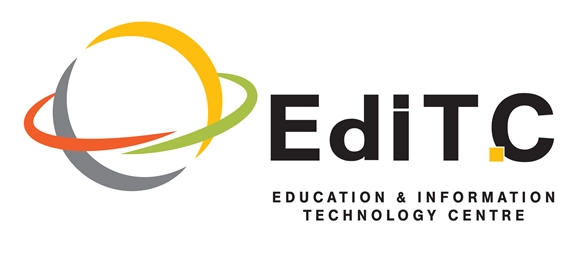
Microsoft Excel Expert Level for Technical, Scientific & Supervisory Personnel
- Πληροφορική - Χρήστες

ΠΕΡΙΓΡΑΦΗ
Mastering Excel can be life changing in the workplace regardless of your current position. Working with tables and lists, making decisions based on data analysis, automating calculations with IF functions, comparing lists with VLOOKUP, formatting sheets with Conditional Formatting are some of the few things that you will learn.
The course Excel Expert Level introduces the most interesting features of Microsoft Excel. The course focuses on the Excel features for data analysis such as sorting, filtering, advanced filtering, pivot tables, consolidation and subtotals as well as formulae and nested functions in order to create “smart” spreadsheets. It also presents features such as data validation in order to minimize errors and automate data entry. The course also introduces various financial analysis tools such as goal seek, scenario manager and data tables. Finally the course presents ways to protect the spreadsheets and formulae and to create templates.
ΣΚΟΠΟΣ ΣΕΜΙΝΑΡΙΟΥ
The participants will be able to use advanced features of Excel in order to:
- Filter and analyze data
- Analyze data with Pivot Tables
- Group and create subtotals
- Use popular Functions such as IF function, VLOOKUP, PMT etc
- Create nested functions for automation and analysis of calculations
- Track formulae and function errors
- Protect Workbooks, files, sheets and cells
- Use Analysis tools for financial analysis
ΣΕ ΠΟΙΟΥΣ ΑΠΕΥΘΥΝΕΤΑΙ
Participants may come from various departments and are dealing or wish to create complex spreadsheets. Participants who seek for ways to utilize all the excel features in order to create “smart sheets” or analyze data will find this course very useful.
ΠΕΡΙΣΣΟΤΕΡΕΣ ΠΛΗΡΟΦΟΡΙΕΣ
Basic knowledge of Microsoft Excel. Additionally participants should have basic knowledge on the creation of formulae and functions.
Methodology
The course is 100% practical. The topics are delivered with short presentations by the instructor followed by a step-by-step demonstration by the instructor and repetition by the students, examples and discussions on how a feature may be used with real life examples and practice through written exercises.
- Unit1: Databases
- Apply data filters (AutoFilter)
- Perform single and multi-level sorts
- Extract data (Advanced Filter)
- Use data validation
- Use subtotalling
- Use grouping and outlines
Unit2: Naming Ranges
- Creating a named range
- Changing a named range
- Selecting fields by using names
- Using names in Functions
Unit3: Using Functions And Nested Functions
- Using IF (& nested IF)
- Using VLOOKUP
- Using AND, OR Functions
- Using Financial Functions
- Using Text Functions
Unit 4: Collaborating
- Creating a comment
- Changing workbook Properties
- Protecting and Unprotect workbooks and spreadsheets
- Protecting a file using passwords
Unit 5: Templates
- Creating new Templates
- Using the existing Templates
Unit6: Advanced Number Formatting
- Apply number formats (accounting, currency, number)
- Create custom number formats
- Using conditional formatting
Unit7: Analysis Tools
- Creating and Using PivotTables
- Using Goal Seek
- Working with Scenarios
- Using Solver (Goal Seek)
Unit8: Use data analysis and PivotTables
- Creating PivotTables
- Summarizing data using various functions
- Working with Pivot Tables
- Creating PivotCharts
Unit9: Auditing
- Using the Auditing tools
- Finding and correcting Formulae errors
Unit10: Printing
- Preparing Sheets for Printing
- Previewing and Printing Multiple workbooks
Πληροφορίες Εκπαιδευτή
Αναλυτικό Κόστος Σεμιναρίου
Για Δικαιούχους ΑνΑΔ
- € 430.00
- € 280.00
- € 0.00
- € 150.00
- € 150.00
Για μη-Δικαιούχους ΑνΑΔ
- € 430.00
- € 0.00
- € 0.00
- € 430.00
- € 430.00
 Ελληνικά
Ελληνικά  English
English



 Ελληνικά
Ελληνικά
 14 ώρες
(
2 μέρες
)
14 ώρες
(
2 μέρες
)








