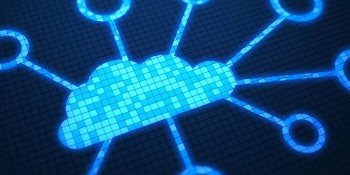MD-102 - Endpoint Administrator
- Πληροφορική - Επαγγελματίες IT

ΠΕΡΙΓΡΑΦΗ
In this course, students will learn to plan and execute an endpoint deployment strategy using contemporary deployment techniques and implementing update strategies. The course introduces essential elements of modern management, co-management approaches, and Microsoft Intune integration.
It covers app deployment, management of browser-based applications, and key security concepts such as authentication, identities, access, and compliance policies. Technologies like Azure Active Directory, Azure Information Protection, and Microsoft Defender for Endpoint are explored to protect devices and data.
ΣΕ ΠΟΙΟΥΣ ΑΠΕΥΘΥΝΕΤΑΙ
The Microsoft 365 Endpoint Administrator is responsible for deploying, configuring, securing, managing, and monitoring devices and client applications in a corporate setting. Their duties include managing identity, access, policies, updates, and apps. They work alongside the M365 Enterprise Administrator to develop and execute a device strategy that aligns with the requirements of a modern organization. Microsoft 365 Endpoint Administrators should be well-versed in M365 workloads and possess extensive skills and experience in deploying, configuring, and maintaining Windows 11 and later, as well as non-Windows devices. Their role emphasizes cloud services over on-premises management technologies.
COURSE PREREQUISITES
The Modern Desktop Administrator must be familiar with M365 workloads and must have strong skills and experience of deploying, configuring, and maintaining Windows 11 and later, and non-Windows devices.
ΠΕΡΙΣΣΟΤΕΡΕΣ ΠΛΗΡΟΦΟΡΙΕΣ
Course Outline
Deploy Windows client
- Select a deployment tool based on requirements
- Choose between migrate and rebuild
- Choose an imaging and/or provisioning strategy
- Select a Windows edition based on requirements
- Implement subscription-based
- license/product activation
- Plan and implement an MDT deployment infrastructure
- Create, manage, and deploy images
- Monitor and troubleshoot a deployment
- Plan and configure user state migration
- Plan and implement an MDT deployment infrastructure
- Create, manage, and deploy images
- Monitor and troubleshoot a deployment
- Plan and configure user state migration
- Configure Remote Help in Intune
- Configure Remote Desktop on a Windows client
- Configure the Windows Admin Center
- Configure PowerShell remoting and Windows
- Remote Management (WinRM)
- Implement user authentication on Windows devices, including Windows Hello for Business, passwordless, and tokens
- Manage role-based access control (RBAC) for Intune
- Register devices in and join devices to Azure AD
- Implement the Intune Connector for Active Directory
- Manage the membership of local groups on Windows devices
- Implement and manage Local Administrative Passwords Solution (LAPS) for Azure AD
- Specify compliance policies to meet requirements
- Implement compliance policies
- Implement Conditional Access policies that require a compliance status
- Manage notifications for compliance policies
- Monitor device compliance
- Troubleshoot compliance policies
- Configure enrollment settings
- Configure automatic and bulk enrollment, including Windows, Apple, and Android
- Configure policy sets
- Restart, retire, or wipe devices
- Specify configuration profiles to meet requirements
- Implement configuration profiles
- Monitor and troubleshoot configuration profiles
- Configure and implement Windows kiosk mode
- Configure and implement profiles on Android devices, including fully managed, dedicated, corporate owned, and work profile
- Plan and implement Microsoft Tunnel for Intune
- Monitor devices by using Intune
- Monitor devices by using Azure Monitor
- Analyze and respond to issues identified in Endpoint analytics and Adoption Score
- Plan for device updates
- Create and manage update policies by using Intune
- Manage Android updates by using configuration profiles
- Monitor updates
- Troubleshoot updates in Intune
- Configure Windows client delivery optimization by using Intune
- Create and manage update rings by using Intune
- Implement and manage security baselines in Intune
- Create and manage configuration policies for Endpoint security including antivirus, encryption, firewall, endpoint detection and response (EDR), and attack surface reduction (ASR)
- Onboard devices to Defender for Endpoint
- Implement automated response capabilities in Defender for Endpoint
- Review and respond to device issues identified in the Microsoft Defender
- Vulnerability Management dashboard
- Deploy apps by using Intune
- Configure Microsoft 365 Apps deployment by using the Microsoft Office Deployment
- Tool or Office Customization Tool (OCT)
- Manage Microsoft 365 Apps by using the Microsoft 365 Apps admin center
- Deploy Microsoft 365 Apps by using Intune
- Configure policies for Office apps by using Group Policy or Intune
- Deploy apps to platform-specific app stores by using Intune
- Plan and implement app protection policies for iOS and Android
- Manage app protection policies
- Implement Conditional Access policies for app protection policies
- Plan and implement app configuration policies for managed apps and managed devices
- Manage app configuration policies
Πληροφορίες Εκπαιδευτή
Αναλυτικό Κόστος Σεμιναρίου
Για Δικαιούχους ΑνΑΔ
- € 1000.00
- € 800.00
- € 0.00
- € 200.00
- € 200.00
Για μη-Δικαιούχους ΑνΑΔ
- € 1000.00
- € 150.00
- € 161.50
- € 850.00
- € 1,011.50
Κοστολογικές Πληροφορίες
Στο κόστος περιλαμβάνεται και γεύμα
ΠΡΟΓΡΑΜΜΑ ΣΕΜΙΝΑΡΙΟΥ
Δευτέρα - 19 Μαΐου 2025
Ώρα
09:00 - 16:45
ΕΚΠΑΙΔΕΥΤΗΣ:
Άγγελος ΗλιάδηςΤοποθεσία:
Patsoft Training Center
Τετάρτη - 21 Μαΐου 2025
Ώρα
09:00 - 16:45
ΕΚΠΑΙΔΕΥΤΗΣ:
Άγγελος ΗλιάδηςΤοποθεσία:
Patsoft Training Center
Παρασκευή - 23 Μαΐου 2025
Ώρα
09:00 - 16:45
ΕΚΠΑΙΔΕΥΤΗΣ:
Άγγελος ΗλιάδηςΤοποθεσία:
Patsoft Training Center
Δευτέρα - 26 Μαΐου 2025
Ώρα
09:00 - 16:45
ΕΚΠΑΙΔΕΥΤΗΣ:
Άγγελος ΗλιάδηςΤοποθεσία:
Patsoft Training Center
Τετάρτη - 28 Μαΐου 2025
Ώρα
09:00 - 16:45
ΕΚΠΑΙΔΕΥΤΗΣ:
Άγγελος ΗλιάδηςΤοποθεσία:
Patsoft Training Center
Παρασκευή - 30 Μαΐου 2025
Ώρα
09:00 - 16:45
ΕΚΠΑΙΔΕΥΤΗΣ:
Άγγελος ΗλιάδηςΤοποθεσία:
Patsoft Training Center
 Ελληνικά
Ελληνικά  English
English



 Ελληνικά
Ελληνικά
 40 ώρες
(
6 μέρες
)
40 ώρες
(
6 μέρες
)