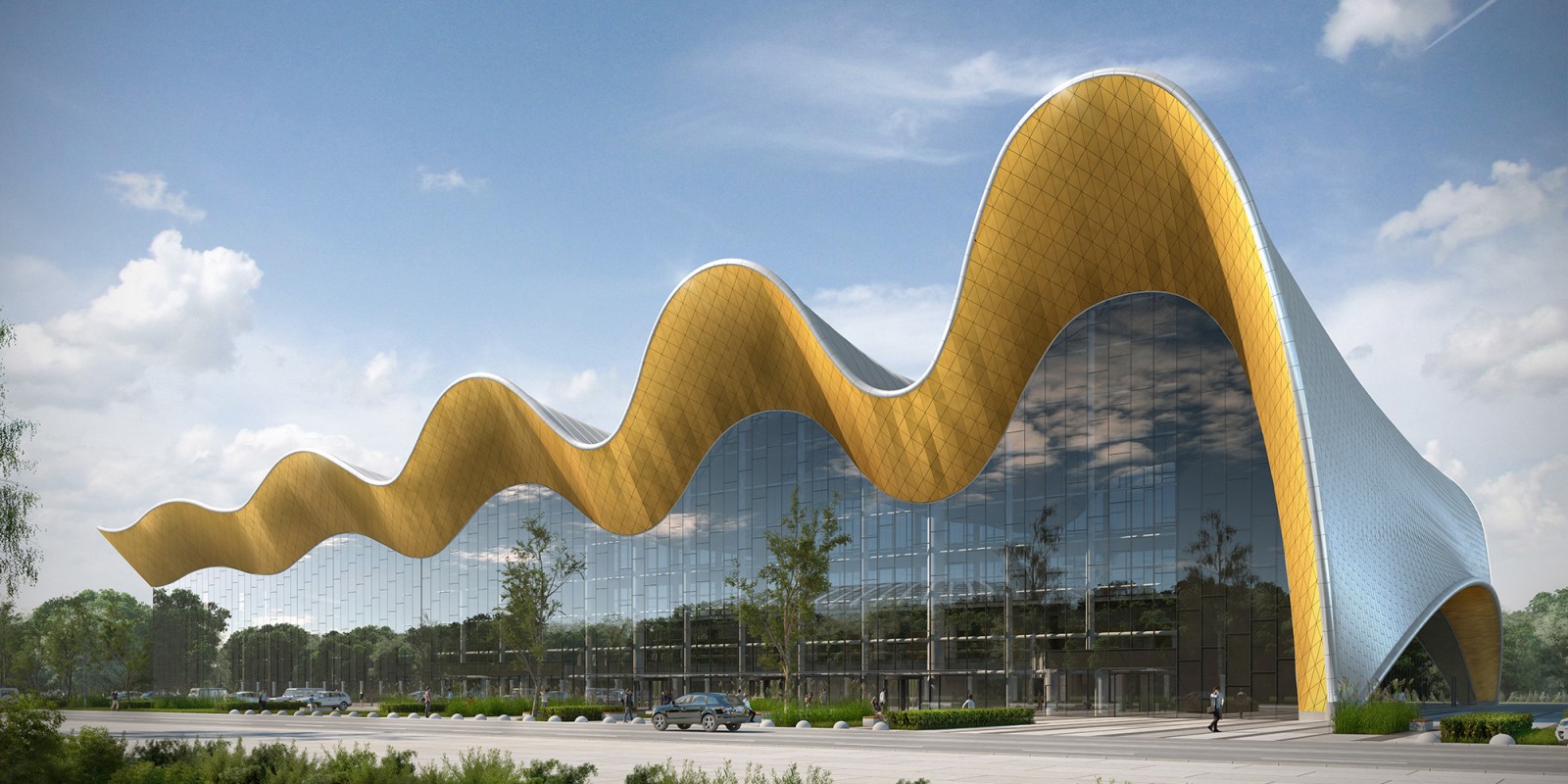Master your Data with Power Query...
Power Query is a data transformation and data preparation engine. Power Query comes with a graphical interface for getting data from sources and a Power Query E...
13/03/2025 08:00
28.00 ώρες (4 μέρες)
Ελληνικά
Επιχορηγημένο-ΑνΑΔ
Live Online


Microsoft Power Automate for End Users and Microsoft PowerApps(Course ...
Microsoft Power Automate for End Users delivers an instructor-led product showcase for Microsoft Flow from start to finish in an engaging and practical way. Flo...
13/03/2025 08:00
28.00 ώρες (4 μέρες)
Ελληνικά
Επιχορηγημένο-ΑνΑΔ
Live Online


PL-300: Microsoft Power BI Data Analyst...
This course will discuss the various methods and best practices that are in line with business and technical requirements for modeling, visualizing, and analyzi...
13/03/2025 08:15
28.00 ώρες (4 μέρες)
Ελληνικά
Επιχορηγημένο-ΑνΑΔ
Live Online


Financial Statements Analysis – The AML Perspective...
An ability to understand the financial statements of a company to identify abnormalities and indications of suspicious events is one of the most vital skills fo...
13/03/2025 09:00
8.00 ώρες (2 μέρες)
Αγγλικά
Επιχορηγημένο-ΑνΑΔ
Live Online


Managing and Leading Teams...
Στόχος του Προγράμματος είναι η ανάπτυξη των απαραίτητων γνώσεων και δεξιοτήτων των Μάνατζερς, των υπεύθυνων τμημάτων και συντονιστών ομάδων, στο πλαίσιο των δι...
13/03/2025 13:00
18.00 ώρες (4 μέρες)
Ελληνικά
Επιχορηγημένο-ΑνΑΔ
Μικτή Εκπαίδευση


Microsoft Power Automate for End Users and Microsoft PowerApps(Course ...
Microsoft Power Automate for End Users delivers an instructor-led product showcase for Microsoft Flow from start to finish in an engaging and practical way. Flo...
13/03/2025 15:00
28.00 ώρες (4 μέρες)
Ελληνικά
Επιχορηγημένο-ΑνΑΔ
Live Online


Social Media Marketing and Management: DIY...
Θέλεις να διαχειρίζεσαι τα social media και τη ψηφιακή επικοινωνία της επιχείρησης ή του οργανισμού σου αλλά δεν ξέρεις από που να αρχίσεις; Κατανοώντας το ότι ...
13/03/2025 16:00
6.00 ώρες (2 μέρες)
Ελληνικά
Επιχορηγημένο-ΑνΑΔ
Live Online


Innovative Strategic Planning for Smaller Enterprises (100% Subsidised...
In this fiercely competitive arena micro and small sized enterprises, cannot remain content in their niches, as their sustainable business success is under atta...
14/03/2025 08:00
18.00 ώρες (4 μέρες)
Αγγλικά
Επιχορηγημένο-ΑνΑΔ
Live Online

 Ελληνικά
Ελληνικά  English
English